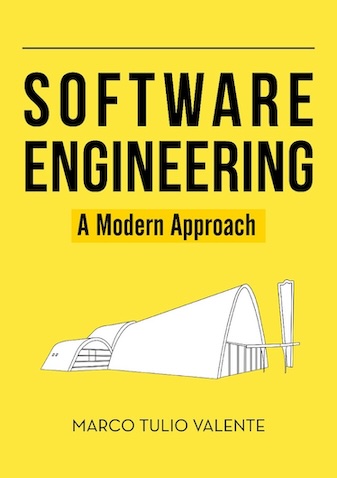Software Engineering: A Modern Approach
4 Models 🔗
All models are wrong, but some models are useful. So the question you need to ask is not
Is the model true?(it never is) butIs the model good enough for this particular application?– George Box
This chapter starts with a presentation on software models (Section 4.1). Next, we provide an overview of UML, which is the most widely used graphical notation for building software models (Section 4.2). We also emphasize that we will study UML for creating software sketches, rather than detailed technical blueprints. Subsequently, we explore four UML diagrams: Class Diagrams (Section 4.3), Package Diagrams (Section 4.4), Sequence Diagrams (Section 4.5), and Activity Diagrams (Section 4.6).
4.1 Introduction 🔗
As we discussed in the previous chapter, requirements document
what
a system should do, using a level of abstraction close to
the problem and to the stakeholders. Conversely, the source code offers
a concrete, low-level, and executable representation of the system’s
behavior. Thus, a gap exists between these two worlds: requirements and
source code. Software engineers have attempted to bridge this gap since
the inception of the field by creating models. Essentially, software
models aim to simplify the understanding and analysis of a system. For
this reason, they offer more details than requirements specifications
but are also simpler than the system’s code.
Models are also instrumental in other engineering fields. For example, a civil engineer might create a scale model to demonstrate how the bridge she has been hired to build will look. She could then simulate and verify properties of the bridge, such as maximum load, resistance to wind, waves, earthquakes, etc., by creating mathematical and physical models of it.
Unfortunately, software models—at least to date—have had less impact than the mathematical models widely used in other engineering fields. The reason is that by discarding key details, they often eliminate part of the complexity that is essential to the system being modeled. Frederick Brooks comments on this issue in his seminal essay No Silver Bullet (link):
The complexity of software is an essential property, not an accidental one. Hence, descriptions of a software entity that abstract away its complexity often abstract away its essence. For three centuries, mathematics and the physical sciences made great strides by constructing simplified models of complex phenomena, deriving properties from the models, and verifying those properties by experiment. This paradigm worked because the complexities ignored in the models were not the essential properties of the phenomena. It does not work when the complexities are the essence.
The quote that opens this chapter, from British statistician George Box, also reflects on the practical use of models. Although he was probably referring to mathematical models, his insight applies to all forms of models, including software models. According to Box, all models are wrong because they are simplifications or approximations of reality. Therefore, the main issue is assessing whether, despite these simplifications, a model remains useful for studying the properties of the object or phenomenon it represents.
Thus, our first goal in this chapter is to set accurate expectations regarding the study of software models. In particular, models can play a significant role in software design. During requirements specification, the focus is primarily on defining the problem to be solved. When we move to design activities, the attention shifts towards modeling a feasible solution. After this solution is designed, it must be implemented using programming languages, libraries, frameworks, and databases.
Specifically, in this chapter, we will study a subset of the diagrams proposed by UML (Unified Modeling Language). We will begin by describing the history and context that led to the creation of this modeling language. Then, we will examine some of the most important UML diagrams.
In-Depth: Since the 1970s, researchers have investigated the use of mathematical models in software engineering through so-called Formal Methods. These methods use a mathematical notation—based on logic, set theory, or Petri Nets, for example—to derive formal specifications for software systems. These specifications are precise and unambiguous, and can be used to demonstrate properties of a system before it is implemented. For example, it is possible to prove that a concurrent system doesn’t have deadlocks or race conditions. While this may seem ambitious, it is common in other engineering fields. For example, civil engineers have for centuries used mathematical models to ensure, before construction, that a bridge will support a certain load and resist specific weather conditions. However, the use of mathematical specifications in software engineering has not advanced as much as in other engineering fields. Consequently, their use today is primarily restricted to mission-critical systems.
4.2 UML for Creating Sketches 🔗
The Unified Modeling Language (UML) is a graphical notation for software modeling. The language defines a collection of diagrams to assist in the design of software systems, particularly object-oriented ones. The origins of UML date back to the 1980s, when the object-oriented paradigm was maturing and evolving rapidly. At that time, several object-oriented languages emerged, such as C++, as well as notations for software modeling. The Waterfall model was the dominant process during this period, requiring a large upfront design phase and the creation of several documents and models, which would then be passed on to the programmers for implementation.
UML is the result of a combined effort to unify the graphical notations that developers used in the early 1990s. Specifically, the first version of UML was proposed in 1995 to unify notations being independently developed by three software engineers: Grady Booch, Jim Rumbaugh, and Ivar Jacobson. Simultaneously, tools emerged to create and edit UML diagrams, which were referred to as CASE tools (Computer-Aided Software Engineering). The name is inspired by CAD tools (Computer-Aided Design), widely used in traditional engineering fields. The standardization proposed by UML was important to ensure developers could create, access, and edit their models using various CASE tools. In 1997, UML became a standard managed by the Object Management Group (OMG), which is an organization funded by software industries.
How to use UML? 🔗
Martin Fowler classifies three ways to use UML: as blueprint, as programming language, or as sketch (link). Let’s take a look at each.
UML as blueprint corresponds to the use of UML envisioned by its creators back in the 1990s. In this context, after the requirements specification phase, a set of models—or blueprints—used to be produced to document various aspects of a system. Typically, these models were created by analysts using CASE tools and then handed over to programmers for coding. UML as blueprint is thus recommended when using processes like the Rational Unified Process (RUP). RUP was, in fact, proposed by software engineers with a strong connection to UML. However, as we discussed in Chapter 2, the use of UML to construct detailed and complete models is increasingly rare. For example, in agile methods, we do not have a long and upfront design phase. Instead, design decisions are proposed and implemented throughout the sprints. Consequently, we will not focus here on using UML as blueprint.
UML as programming language corresponds to the use of UML advocated by the OMG after the standardization of the language. The goal was to automatically generate code from UML models. This approach is also known as Model-Driven Development (MDD). In an attempt to make MDD viable, UML was expanded with new features and diagrams being introduced into the language. Consequently, the language gained a reputation for being heavy and complex. However, even after the addition of this extra complexity, the use of UML for code generation remains uncommon, at least for the vast majority of systems.
The third usage scenario is UML as sketch—the focus of this book. In this case, we use UML to build light and informal diagrams of parts of a system, hence the name sketch. These diagrams are used for communication among developers, in two main situations:
Forward Engineering: in this case, developers use UML to discuss design alternatives before any code is written. For example, consider a user story allocated to the current sprint of a project. Before implementing this story, developers can meet and sketch out the classes they will have to implement, as well as the relationships between them. The goal is to validate the design before coding begins.
Reverse Engineering: in this case, developers use UML to analyze and discuss a feature that is already implemented in the code. For example, a senior developer might draw some UML diagrams to explain to a newly hired developer how a given feature is implemented. It is usually easier to conduct this explanation using models and graphical diagrams than by explaining each line of code. As the saying goes,
a picture is worth a thousand words.
In both situations, the aim is not to produce detailed and complete models. Thus, there is no need for expensive tools, such as CASE tools. Moreover, the sketches are not used as input for code generation tools. Most of the time, the diagrams are drawn on a whiteboard, then photographed and erased. Additionally, only a small subset of UML diagrams is used.
As sketches are small and informal, one may question the need for a modeling language in this case. However, it is better to use a long-established notation that many developers know than to invent one’s own notation.
Specifically, using UML as sketch avoids two extremes. On the one hand, it avoids the rigid, detailed, and systematic use of UML. On the other hand, it avoids the use of an informal notation, whose semantics may not be clear to the team members. Furthermore, UML is often used in books, tutorials, and documents to explain design techniques. For example, in Chapter 6, we will use UML to illustrate the mechanics of some design patterns. Thus, if you have never had contact with UML, you may have difficulty understanding such diagrams.
In summary, software models and UML diagrams are used for communication among developers. They are created by developers and for developers. This contrasts with requirements documents, such as use cases, which are created by developers but can also be read and verified by the stakeholders of the system under development.
Real World: In 2013, Sebastian Baltes and Stephan Diehl—both researchers at the University of Trier, in Germany—asked 394 developers to complete a survey on the usage of sketches in software design activities (link). The developers were spread across 32 countries, though the majority were from Germany (54%). The analysis of their responses revealed interesting results about the use of sketches in software projects, as described below:
24% of participants created a sketch on the day they answered the survey, and 39% within the previous week.
58% of these sketches were archived (digitally: 42%, on paper: 6%, both: 10%).
40% of the sketches were created on paper, 18% on whiteboards, and 39% on computers.
Sketches were created for various purposes: 52% to assist in architecture design, 48% to help in the design of new features, 46% to explain a task to another developer, 45% to analyze requirements, and 44% to assist in understanding a task. The sum exceeds 100% because participants could select multiple answers.
48% of the sketches included UML elements, with 9% based entirely on UML.
These findings highlight the widespread use of sketches among developers, with nearly half including UML elements, which underscores the relevance of studying UML.
UML Diagrams 🔗
UML diagrams are divided into two major categories:
Static (or Structural) Diagrams model the structure and organization of a system, including information about classes, attributes, methods, packages, and more. In this chapter, we will study two static diagrams: Class Diagrams and Package Diagrams.
Dynamic (or Behavioral) Diagrams model events that occur during a system’s execution. For example, they can model a sequence of method calls. In this chapter, we will study two dynamic diagrams: Sequence Diagrams and Activity Diagrams.
To clarify the distinction between these categories, static diagrams deal with information that is directly available from the analysis of the code. This information is static because it does not change at runtime. Dynamic diagrams, on the other hand, provide a runtime view. They are dynamic because a single codebase may have multiple execution flows. For example, users may run the program with different inputs, select different menu items, etc. In short, if you want to model the code’s structure, use static diagrams. But if you want to model the behavior of a program—that is, what can happen during its execution, which methods are actually executed, etc.—you should use a UML dynamic diagram. As a reminder, we already studied Use Case Diagrams, which are considered dynamic diagrams, in Chapter 3, when we introduced techniques for requirements specification.
Note: There are many versions of UML. For the rest of this chapter, we will use the UML version described in the 3rd edition of the book UML Distilled, by Martin Fowler (link). This book was one of the first to discuss the use of UML as sketches. Specifically, we will study a subset of the diagrams from UML version 2.0. In addition to covering only four diagrams, we will not present every feature of each. Our challenge when writing this chapter was to select the 20% (or less) of UML features that represent 80% (or more) of its use today when drawing sketches. As an illustration of UML’s complexity, the specification of the version 2.5.1 of the language has 796 pages.
4.3 Class Diagrams 🔗
Class diagrams are the most common type of UML diagram. They provide a visual representation of a set of classes, offering information about attributes, methods, and relationships among these classes. In a class diagram, each class is represented by a rectangle with three compartments, as shown in the following figure. These compartments contain the class name (usually in bold), attributes, and methods.
The following diagram presents an example with the classes
Person and Phone.
In this diagram, Person is a class with three
attributes—firstName, lastName, and
phone—and two methods—setPerson and
toString. The three attributes are private, as indicated by
the -
symbol before each one. The diagram also specifies the type
of each attribute. The two methods are public, as indicated by the
+
symbol. The diagram indicates a second class, called
Phone, with three private attributes—code,
number, and mobile—and three public
methods—setPhone, toString, and
isMobile. For the methods, the diagram also provides the
names of their parameters and the return types.
At first glance, the previous diagram might give the impression that the classes are islands without communication among them. However, one of the main objectives of class diagrams is to visually show the relationships among the classes of a system. Therefore, they can also include arrows to represent three types of relationships: association, inheritance, and dependency. We will describe each of these in the following sections.
4.3.1 Associations 🔗
When class A has an attribute b of type B, we say there
is an association from A to B, represented by an arrow from A to B. At
the end of the arrow, we indicate the name of the attribute responsible
for the association—in this case, b. The following example
illustrates this concept (in this example, we only show the information
that is relevant; therefore, the compartments for attributes and methods
are empty):
To further clarify, we also show the code for classes A and B:
class A {
...
private B b;
...
}
class B {
...
}By using associations, we can transform the diagram with the
isolated
classes Person and Phone into
the following one:
The two versions of the diagram are semantically identical. However,
in the first version, the classes appear isolated, while in the second
version, it becomes visually clear that Person is
associated with Phone.
To elaborate, in both diagrams, Person has an attribute
phone of type Phone. The key difference is
that in the first version, this attribute is represented in the
attribute compartment of the class Person, whereas in the
second version, it is represented outside that compartment—specifically,
at the end of the arrow linking Person to
Phone. This representation emphasizes that the attribute
belongs to Person, but it points to a
Phone.
Associations often include multiplicity information, which indicates how many objects can be associated with the attribute responsible for the association. The most common multiplicities include the following: 1 (exactly one object), 0..1 (zero or one object), and * (zero or more objects).
In the following example, the multiplicity of the association between
Person and Phone is 0..1. This information is
indicated above the name of the attribute responsible for the
association, in this case, phone. It means that a
Person can have zero or only one phone. In programming
terms, the attribute phone of Person can have
the value null, indicating that the Person may
not have a Phone, or it can refer to just one
Phone object.
In the next example, the semantics are different. In this case, a
Person can be associated with multiple Phone
objects, including none. This multiplicity is represented by the * above
the arrow of the association.
In this latter example, the attribute phone is an array,
as illustrated in the following code:
class Person {
private Phone[] phone;
...
}
class Phone {
...
}A reader might wonder whether a Person should have a
maximum of one Phone (0..1) or any number of
Phone (*). The answer is simple: it depends on the
requirements of the system. In fact, only the customers can answer this
question. For our purposes, what matters is that class diagrams can
model both scenarios.
In some cases, multiplicity is also shown at the opposite end of the arrow, as illustrated in the next example.
In this diagram, there is a second multiplicity at the opposite arrow
end, denoted by the symbol *, indicating that a Phone can
be associated with more than one Person. This means that
two distinct people can share the same Phone. However, the
association remains unidirectional, as Phone does not have
an attribute storing the Person instances it refers to. For
this reason, given a Person, we can easily retrieve their
Phone by accessing the attribute phone.
However, given a Phone, it is not possible to determine
which Person objects are associated with it, by accessing
an attribute directly.
To conclude, consider a scenario where it is important to traverse
the association in both directions—from Person to
Phone and also from Phone to
Person. The solution to this requirement is to use a
bidirectional association by adding an arrow at each
end of the line connecting the classes, as illustrated in the next
diagram.
To clarify the semantics of bidirectional associations, here is the code for both classes:
class Person {
private Phone phone;
...
}
class Phone {
private Person[] owner;
...
}In this code, Person has a private attribute
phone of type Phone, which could be
null; thereby, this complies with the 0..1 end of the
bidirectional association. Furthermore, Phone has a private
array, named owner, that references Person
objects; thus, this satisfies the * end of the same association. x In
the last class diagram, we omitted all visibility symbols, both public
(+) and private (-). This omission was intentional to emphasize that we
are using UML as a sketching tool. Therefore, the diagrams do not need
to be syntactically perfect. Minor mistakes or omissions are tolerated,
especially when they do not compromise the purpose of the diagram.
In-Depth: UML—depending on the version in use—admits
different notations for associations. For example, sometimes, an
association name is provided, which is shown along the arrow that
connects the two classes. In other cases, for bidirectional
associations, the two arrows are omitted since UML standardization
states: an association in which neither end is marked with a
navigability arrow is navigable in both directions.
However, these
alternative notations can be confusing or even ambiguous. For instance,
Gonzalo Génova and two researchers from the University of Madrid
observed the following about bidirectional associations without arrows:
Unfortunately, this leads to an ambiguity in the graphical notation,
because we cannot distinguish between bidirectional associations and
those with unspecified navigability. Or, worse, unspecified associations
are assumed to be bidirectional without further analysis
(link, Section 3,
fourth paragraph). Two other concepts frequently discussed in the
context of UML associations are composition and aggregation. In a
composition, the destination class cannot exist on its own without the
source class. Conversely, when the two classes have independent
lifecycles, we have an aggregation. In practice, these concepts often
generate confusion, which is why we have excluded them in this chapter.
This view is shared by other authors. For example, Fowler states that
aggregation is strictly meaningless; so, I recommend that you ignore
this concept in your diagrams
(link, page 68).
4.3.2 Inheritance 🔗
In class diagrams, inheritance is represented using arrows with an
unfilled end. These arrows connect subclasses to their base class. In
the following diagram, for example, Student and
Teacher are subclasses of Person. As is
standard in object-oriented programming, subclasses inherit all the
attributes and methods from the base class, while also being able to add
new ones. For example, Student has a course
attribute and Teacher has a degree.
4.3.3 Dependencies 🔗
A dependency exists from class A to class B, represented by a dashed line from A to B, when class A uses class B, but this use is not through an association (i.e., A does not have an attribute of type B) or inheritance (i.e., A is not a subclass of B). Dependencies occur, for example, when a method in A has a parameter or local variable of type B or when it throws an exception of type B. A dependency is a weaker form of relationship between classes than associations and inheritance.
To illustrate the use of dependencies, consider the following code:
import java.util.Stack;
class MyClass {
...
private void methodX() {
Stack stack = new Stack();
...
}
}In this example, methodX of MyClass has a
local variable of type java.util.Stack. Consequently, we
say that there is a dependency from MyClass to
java.util.Stack, which is modeled as follows:
Often, along the dashed arrow, we provide information about the type
of the dependency, using terms such as create
(to indicate that
the source class creates objects of the target class) or call
(to
indicate that the source class calls methods from the target class).
These words are written between << and >> signs. In the
following diagram, for example, ShapeFactory is a class
that creates Shape objects.
A class can have many dependencies. For this reason, it is uncommon to represent all of them in class diagrams. Instead, we only show the most important dependencies and those directly related to the design decisions we intend to model.
4.4 Package Diagrams 🔗
Package diagrams are recommended when we want to provide a higher-level view of a system, showing only groups of classes—that is, packages—and the key dependencies among them. For this purpose, UML defines a special rectangle to represent packages, as shown below:
Unlike class rectangles, the package rectangle includes only the package name (in bold text). It also has a distinct detail at the top, in the form of a trapezoid, to distinguish it from class rectangles.
Next, we show an example of a package diagram. It refers to a system
with four packages: MobileView, WebView,
BusinessLayer, and Persistence. The diagram
also represents the dependencies—dashed arrows—that exist between them.
Both View packages use classes from
BusinessLayer. Conversely, classes from
BusinessLayer also use classes from the View
packages, for example, to notify them of some events. Therefore, the
arrows connecting MobileView and WebView to
BusinessLayer are bidirectional. Finally, only
BusinessLayer uses the Persistence
package.
To conclude, we would like to add two important observations:
In package diagrams, dependencies do not indicate how many classes in the source package depend on classes in the destination package. For example, consider two packages P1 and P2, each with 100 classes. If a single class from P1 uses a single class from P2, this is sufficient to establish a dependency from P1 to P2.
In package diagrams, only one arrow style is used to represent any relationship. This differs from class diagrams, where associations and inheritance are represented by continuous arrows, while other dependencies are represented by dashed arrows.
4.5 Sequence Diagrams 🔗
Sequence diagrams are dynamic diagrams, also known as behavioral diagrams. Rather than modeling classes, they model objects within a system and show the methods executed in a specific usage scenario. Thus, they are recommended when we need to explain the behavior of a system in a given situation. For example, at the end of this section, we will show a sequence diagram that illustrates the methods called when a client uses an ATM to perform a bank deposit.
To introduce sequence diagrams, let’s examine the following diagram.
Although simple, it illustrates the notation used in such diagrams. As
previously mentioned, the diagrams model objects, which are represented
as rectangles arranged in the top row. In our example, two objects are
represented, named a1 and b1. Below each
object, a vertical line is drawn in one of two styles: (1) a dashed line
indicates the object is inactive, i.e., none of its methods are being
executed; (2) a rectangular shape indicates one of the object’s methods
has been called and is currently under execution. When the execution
ends, the line returns to the dashed form. A horizontal arrow marks the
execution start. The return of the call is indicated by a dashed arrow,
labeled with the name of the returned object. However, this arrow is
sometimes omitted, such as in the case of the g method
call. Two reasons justify this omission: either the return type is
void, or the returned object is not significant enough to
be represented.
While the previous example includes only two objects (a1
and b1), a sequence diagram can include more objects.
However, the number of objects should be limited to maintain clarity, as
an overly complex diagram may be hard to interpret. For example, it
might not fit on a single page.
An object can alternate between active and inactive states multiple
times within the same diagram. In other words, it can execute a method,
become inactive, execute another method, go inactive again, and so on.
Additionally, there’s also a special case when an object invokes a
method on itself, i.e., when it calls a method using this.
To illustrate this situation, consider the following code:
class A {
void g() {
...
}
void f() {
...
g();
...
}
main() {
A a = new A();
a.f();
}
}The execution of this program is illustrated in the following
diagram. Note how the call to g() from f()
results in a nested rectangle extending from the rectangle representing
f()’s activation.
The next diagram shows a more practical scenario, illustrating the methods called when a client uses an ATM to deposit funds into their account.
4.6 Activity Diagrams 🔗
Activity diagrams represent, at a high level, a business process flow. The main elements of these diagrams are actions, represented by rectangles. There are also control elements that define the execution order of the actions. The following figure shows an activity diagram that models the process followed after a user completes a purchase in an online store. For this example, we assume that the products are already in the shopping cart.
To understand the semantics of an activity diagram, we can visualize a token flowing through the nodes of the diagram. We will use this token concept to explain the semantics of each node in such diagrams.
Initial Node: This node creates a token to start the execution. It then passes the token to its output flow. By definition, the initial node has no input flow.
Actions: These nodes have a single input flow and a single output flow. For an action to be executed, a token needs to arrive at its input flow. After the action is completed, the token is passed on to the output flow.
Decisions: These nodes have a single input flow and two or more output flows. Each output flow has an associated boolean expression, known as a guard. To make a decision, a token must arrive on the input flow. When this happens, the token is passed to the output flow whose guard condition is true. Therefore, the guard conditions must be mutually exclusive.
Merges: These nodes can have multiple input flows but only a single output flow. When a token arrives at an input flow, it is immediately passed to the output flow. Merges are used to reunify the flows from decision nodes.
Forks: These nodes have a single input flow and one or more output flows. They act as token multipliers: when they receive a token on the input flow, they replicate it across each output flow. As a result, multiple parallel processes begin executing.
Joins: These nodes have multiple input flows but a single output flow. They act as token sinks: they wait for tokens to arrive at every input flow. When this happens, they pass a single token to the output. Therefore, joins are used to synchronize processes, merging parallel executions into a single path.
Final Node: This node can have multiple input flows but has no output flows. When a token arrives at any of the input flows, the activity diagram ends.
In-Depth: There are at least three other alternatives for modeling processes:
Flowcharts, which emerged as soon as the first programs for modern computers began to be developed. Activity diagrams are similar to flowcharts; however, they support concurrency through forks and joins.
Petri Nets are a graphical notation, proposed by German mathematician Carl Adam Petri in 1962, for modeling concurrent systems. Petri nets have a graphical representation and also use tokens to indicate the system’s current state. They also have a formal definition. However, compared with Activity Diagrams, they offer a more complex notation.
BPMN (Business Process Model and Notation) is a more recent effort, initiated in the 2000s, to provide a user-friendly graphical notation for modeling business processes that is easier to understand than activity diagrams. Its primary objective is to ensure that business analysts can read, interpret, and validate these diagrams.
Bibliography 🔗
Martin Fowler. UML Distilled: A Brief Guide to the Standard Object Modeling Language. Addison-Wesley, 2003.
Grady Booch, James Rumbaugh, Ivar Jacobson. The Unified Modeling Language User Guide. Addison-Wesley, 2005.
Craig Larman. Applying UML and Patterns: An Introduction to Object-Oriented Analysis and Design and Iterative Development. Prentice-Hall, 2004.
Exercises 🔗
1. Explain and discuss the three possible uses of UML: (a) as a blueprint; (b) as a sketch; (c) as a programming language.
2. Describe scenarios where class diagrams can help with (a) reverse engineering tasks; (b) forward engineering tasks.
3. Model the following scenarios using class diagrams. Class names are written in a different font style.
A
BankAccounthas exactly oneCustomer. ACustomer, in turn, may have severalBankAccount. Navigation is bidirectional.SavingsAccountandSalaryAccountare subclasses ofBankAccount.BankAccounthas a dependency onDatabase, implemented as a local variable.OrderLinerefers to a singleOrder(without navigation). AnOrdercan have severalOrderLine(with navigation).Studenthas attributesname,course, andGPA(all private); and methodsgetCourse()andcancelEnrollment(), both public.
4. Draw a class diagram to represent the following scenario about scientific journals:
A
Journalhas atitle,ISSN, andpublisher.A
Journalhas severalEdition, which have the following attributes:number,volume, anddate.An
Articlehas atitleandauthor. AnArticleis published in anEdition, which must have at least 10 and at most 15Article.
5. Draw a class diagram for the following class:
public class HelloWorldGUI {
public static void main(String[] args) {
JFrame frame = new JFrame("Hello world!");
frame.setVisible(true);
}
}6. Draw a class diagram for the following class:
class HelloWorldGUI extends JFrame {
public HelloWorldGUI() {
super("Hello world!");
}
public static void main(String[] args) {
HelloWorldGUI frame = new HelloWorldGUI();
frame.setVisible(true);
}
}7. Draw a sequence diagram for the following code, starting with the
call a.m5().
A a = new A(); // global variables
B b = new B();
C c = new C();
class C {
void m1() { ... }
}
class B {
void m2() { ... c.m1(); ... this.m3(); ... }
void m3() { ... c.m1(); ... }
void m4() { ... }
}
class A {
void m5() { ... b.m2(); ... b.m3(); ... b.m4(); ... }
} 8. In activity diagrams, explain the difference between merge and join nodes.
9. What is the error in the activity diagram below? Modify it to correct the mistake and better reflect the software designer’s intent.